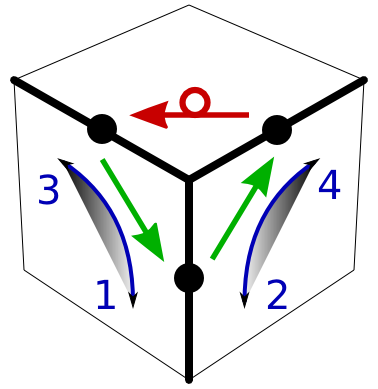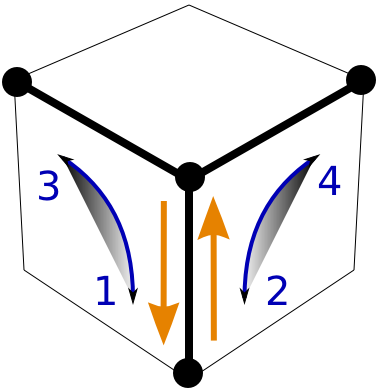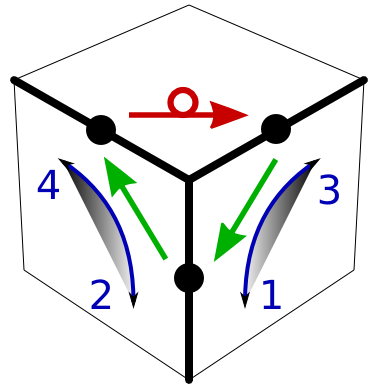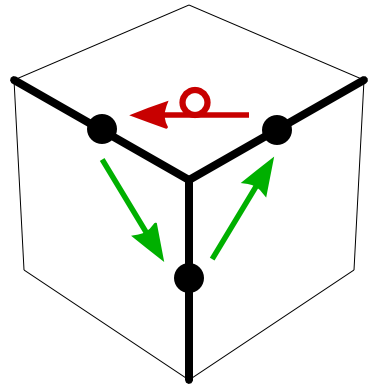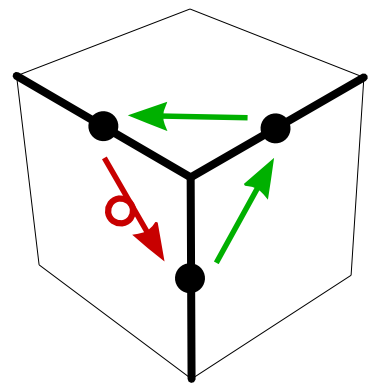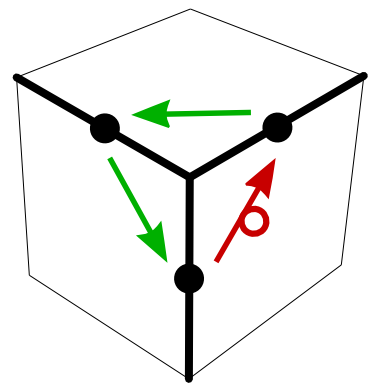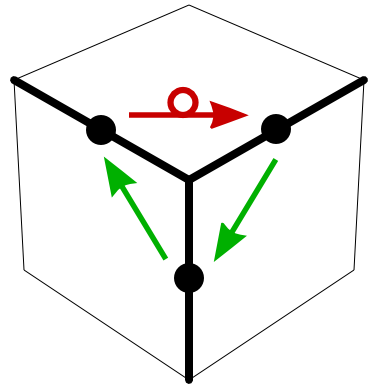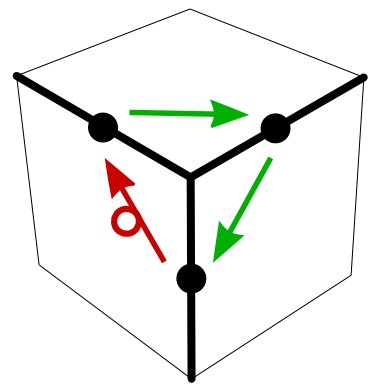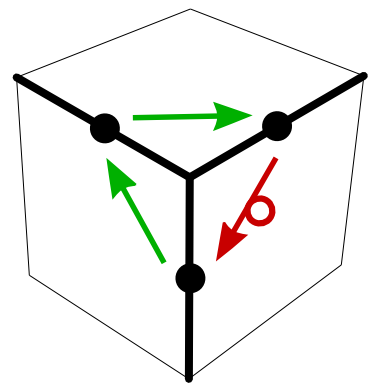A Beginner's Method
to Solve The Cube
Basics
Solving the Cube
- Step 1: Bottom Edges
- Step 2: Bottom Corners
- Step 3: Middle Edges
- Step 4: Top Edges
- Step 5: Solve Edges
- Step 6: Position Corners
- Step 7: Solve Corners
- Done
Extras
The Y-Move
Our solution strategy is based on a specific sequence of 4 elementary moves. We will refer to this sequence as the "Y-move". It involves quarter turns of two adjacent cube faces. We call it the Y-move because it moves cubies within a Y-shaped region.
Consider the front and right face of the cube. The Y-move and its inverse are
- Y = F Ri Fi R
- Yi = Ri F R Fi
| The move Y = F Ri Fi R applied to the solved cube. Non-standard but convenient notation: With the cube oriented as shown, we see a corner in the center, three edges connected to the center, and three faces. There is a face on the left (standard F), on the right (R), and on top (U). The standard Y-move is
|
| The move Yi = Ri F R Fi applied to a cube that was scrambled with the move Y. In non-standard notation: The inverse Y-move is
|
We have picked this particular 4-turn sequence because the Y-move has some very nice properties. It is very useful for a beginner's strategy because it is short but nevertheless affects only a few of the cubies. The Y-move only moves three edge cubies and four corner cubies. In particular, we can use it to move three edge cubies through a circle, to flip the orientation of an edge cubie, and to swap and rotate corner cubies. Let's look at some of the things that we need elsewhere.
The Y-move as a tool to move and flip edges
The effect of the Y-move is easier to visualize if we color some of the cubies in gray. Below, cubies that have not moved at all after a Y-move are shown in light gray. The cubies shown in dark gray have moved but are ignored for the present purpose. We show the center facelets for reference.
Let us focus on the three edge cubies that are moved around by the Y-move:
Applying Y |
After Y | Y = F Ri Fi R cycles three edges around a corner. The motion is counter-clockwise. The yellow-orange edge moving in the upper layer is flipped: yellow is no longer in the upper layer. The other two edges move without flip: green and orange remain in the F and R faces. |
Applying Yi |
After Yi | Yi = Ri F R Fi cycles three edges around a corner. The motion is clockwise. The yellow-green edge moving in the upper layer is flipped: yellow is no longer in the upper layer. The other two edges move without flip: green and orange remain in the F and R faces. |
Y = F Ri Fi R |
Yi = Ri F R Fi | You can also visualize Y and Yi as a simple diagram. The numbered arrows indicate the order in which we do face turns in the given direction. The three fat dots are the edgies, which move along a 3-cycle. Green means without flip, red means with flip. Often you can focus on a single cubie and how that one should move. Don't follow all the cubies or think about the turns. Push a mental button and let your hands do the Y-move. |
The Y-moves in these examples start "down the middle edge". Y and Yi flip the top edge cubie. If we want to move a top edge cubie without a flip, we can turn the entire cube so that this cubie is on the side. This amounts to doing the Y-move "sideways". We will see examples for that later.
| Doing Y along one of the three edges. Or turn the entire cube. |
| Doing Yi along one of the three edges. Or turn the entire cube. |
The Y-move as a tool to swap and rotate corners
Let us focus on the two corner cubies in the middle and bottom of the Y. We also show the other two, but don't really need them here.
Applying Y |
Applying Y again | The Y-move swaps corner cubies. It moves the center cubie to the bottom and the bottom cubie to the center. Doing YY swaps the corner cubies back to their starting point, but the center and bottom corner cubie are rotated clockwise by one step. Doing YiYi would rotate them counter-clockwise. The other two corner cubies (left and right) pick up the opposite rotation so that after two Y-moves the rotation of all four corner cubies sums up to zero. |
| A diagram for the Y-move showing the corner swap along the middle, vertical edge. The orange arrow on the left is a reminder that the center cubie moves down as if we had done a single F turn. Similarly, the arrow on the right means that the bottom corner moves up as if we had done a single Ri turn. Again, you can focus on a single cubie and how that one should move. For our purposes we only need the swap along the middle edge. The other two corner cubies in the top are swapped as well, but I didn't draw arrows for those. |
A neat feature of the Y-move is that it touches only a single corner cubie in the bottom. We can use this obsersvation to cycle 3 corner cubies without changing the rest of the cube:
|
Cycling 3 corners with Y D Yi Di. |
We can use a similar trick to rotate two corner cubies in place:
|
Rotating 2 corners with YY D YiYi Di. |
The last two examples are in some way similar to a mechanical spring. You wind up the cube with Y or YY. Then you attach a different corner cubie to the end of the Y-shape and let the cube unwind with Yi or YiYi.
Applying the Y-moves
The basic trick when applying the Y-move is to focus on what is important.
- Pick the edge or corner cubie you want to work with.
- Decide how you want to move that cubie.
- Visualize a "Y" involving the cubie. There are three cube edges that will be affected by the Y-move.
- Perform the apropriate Y or Yi.
The idea is to not think in terms of FRiFiR face turns. Don't track how all the cubies move, one corner goes there, the other there, now the edge is in the bottom, will I get it back, ah, now it comes back up again. Focus on the start and the end configuration, which is much simpler. Push a mental button that says "Y: move edge cubie with flip across top face" and let your hands do the rest.
Equally important is to not forget which cubies Y affects. If we confuse a Y with a Yi, we usually can undo it easily. If we mess up solved parts of the cube because we forgot the Y-shaped area of effect, well, we have messed up the cube.
Origin of the Y-move
First of all, the move Y = F Ri Fi R is certainly not my own invention. It is well-known and used in many places because it is a very straightforward way to cylce three edges with few side effects. I don't think the Y-move has seen much use in arranging corners, though, since there are slightly shorter options, as mentioned in Step 6 and 7. Notice that in other notations Y is used for a rotation about the y-axis instead.
Sometimes Y = FRiFiR is called the 3-edge-cycle sequence, or similar. As far as I know, nobody has called this move the Y-move, but I like the way its area of effect forms a Y. We could also call it Frifir since in the standard orientation we define Y = FRiFiR (as in "free of fear"; "free fir" or "free fur" doesn't have the same ring to it).
One way to motivate and discover Y = FRiFiR is to look for short move sequences that give minimal, localized changes to the cube. Good candidates for such moves are so-called commutators. Do a sequence, then the same sequence with each elementary move replaced by its inverse. Y = (F Ri)(Fi R) is certainly a candidate for simplest commutator. Note that we have to keep the order of the elementary moves, else we get F Ri R Fi, which is the identity. Commutators tend to give minimal changes because we do a sequence which we undo right away, except for the order issue.
Suppose we are looking for the simplest, non-trivial commutator. Without loss of generality let us pick F as the first move. But the commutator of F by itself is the identity. We choose a second elementary move that overlaps with F in one edge of the cube (else we again get the identity). We can choose R or Ri. We can start the commutator therefore with either F R or F Ri. This gives us two four-turn commutators:
- F Ri Fi R,
- F R Fi Ri.